Are you tired of working yourself to death just to get ahead? Being productive is important to the success of your business and career. But sometimes, we get so focused on achievement that we overexert ourselves. Over time, this can lead to stress, resentment, and even burnout.
What if you could attain heightened productivity without all the stress?
With the right tools, you can achieve maximum productivity without all the stress and burnout. Think of it as a superhero sidekick for your career.
In this article, we’ll share the top 10 tools that’ll make you feel like a productivity ninja, slicing through tasks like butter. So sit back, relax and let technology do the heavy lifting. (Just don’t let it take over your job, that would be awkward).
Tools of the Trade
Productivity is key to success in today’s fast-paced world, but it can be challenging to stay on top of our to-do lists and achieve our goals. Fortunately, there are tools available that can help us to increase our productivity and achieve our objectives.
Here are a few of the best productivity tools that can help you to stay organized and get things done:
1) Trello: Do you get lost in the endless ideas that pop into your head about potential projects? Looking for a way to organize your tasks and projects? Introducing Trello. With this tool, you can create boards and cards for your tasks to keep your ideas in order. And, if you’re working in a team and want to systematically delegate tasks out, you can assign specific tasks to your team members and set deadlines.
2) Evernote: When you attend webinars or lectures or come across an interesting idea on a blog or in a book, where do you write it down? We need to have a system so we don’t end up with countless sticky notes, papers all over the desk, or files we can never find. That’s what Evernote is for. With Evernote, as the name suggests, you can take notes and organize your ideas in one place so you’ll be able to easily access them when you need to. .
3) RescueTime: Introducing the ultimate procrastination buster! This handy tool will stalk your every move on your computer or mobile device, nagging you to stay on task with goals and alerts. But don’t worry, it’ll also pat you on the back with detailed reports on all the procrastinating you didn’t do.
4) Todoist is the app that will make you feel like a boss with its fancy to-do list capabilities. Create tasks, set due dates, and organize them into different projects like a pro. But wait, there’s more! Keep your life together with a calendar view and impress your friends by collaborating with them on your to-do list. (Because sharing the stress is caring, right?)
5) Focus@Will: Work doesn’t have to be boring or serious. This tool will provide you with background music specifically designed to make you feel like a productivity ninja. It has a variety of music genres to choose from, so you can pick the perfect soundtrack to your productivity journey. And if you’re worried about getting too caught up in the music, don’t worry! You can set a timer for your listening session so you don’t miss your deadline while dancing in your chair.
6) Forest: This productivity tool will turn your focus into a game, and you’ll be hooked on growing virtual trees. Plant a tree, stay on task, and watch it grow tall and strong. But watch out! One wrong move, and your precious tree will wither away into nothingness. And if you’re feeling ambitious, you can plant multiple trees at once and set reminders to keep you on track. It’s a fun and interactive way to stay on task and improve your productivity, or to just feel like a virtual farmer.
7) Hootsuite is a tool that will make you feel like a social media wizard! With Hootsuite, you can schedule and publish posts like a pro, track mentions and engagement with ease, and manage multiple social media accounts from one convenient platform. It works across various social media platforms such as Twitter, Facebook, Instagram, LinkedIn and more. Plus, with the analytics and reporting feature, you can keep an eye on your social media campaigns and measure your ROI, all while sitting in your pajamas on the couch. It’s perfect for businesses, organizations, and individuals who want to up their social media game in an efficient way.
8) Grammarly is the grammar police in your pocket! This tool will help you improve your writing by catching all your grammar, spelling, punctuation and style errors. No more embarrassing mistakes in your emails, research papers or social media posts. Grammarly uses advanced algorithms and natural language processing to analyze your text and provide suggestions for improvement, like a personal writing coach. Plus, it has a built-in plagiarism checker to make sure you’re not copying and pasting someone else’s work. It’s perfect for students, professionals, and anyone who wants to improve their writing skills and make their writing more polished. No more excuses for bad grammar!
9) Freedom: the app that will finally give you the power to break free from the shackles of social media, news, and other distractions on the internet. This app allows you to block distracting websites and apps for a set period of time, so you can focus on what’s important and avoid procrastination. It’s like having a virtual bouncer for your brain, keeping all the time-wasting websites out. Perfect for those who have a hard time resisting the urge to check their phone or procrastinate online. It’s time to take control of your time and be the master of your own destiny.
10) ChatGPT has the ability to quickly and efficiently respond to your requests so you can get more done in less time. It’s like having your very own personal productivity robot, here to assist you with all your needs. Whether you need help with research, scheduling, or just a quick distraction-free chat, it’s got you covered. And the best part? Unlike you, it never gets tired or burned out. So if you’re creating content or doing research and want answers to your questions or to generate a list of ideas (like I did for the technology tools listed above), look no further than this chatbot. It’s free…for now.
Conclusion
As technology advances and the world becomes more fast-paced, productivity tools have become essential for managing our time and tasks effectively. From apps to software, there are a wide variety of tools available to help us stay organized and on top of our workload.
Which tools are you considering using?
—————————-
Do you want to get my Burnout Checklist for free?
I’ve created a checklist to help you identify signs of burnout and steps to take to get immediate results. Curious?
Click here to get the checklist.

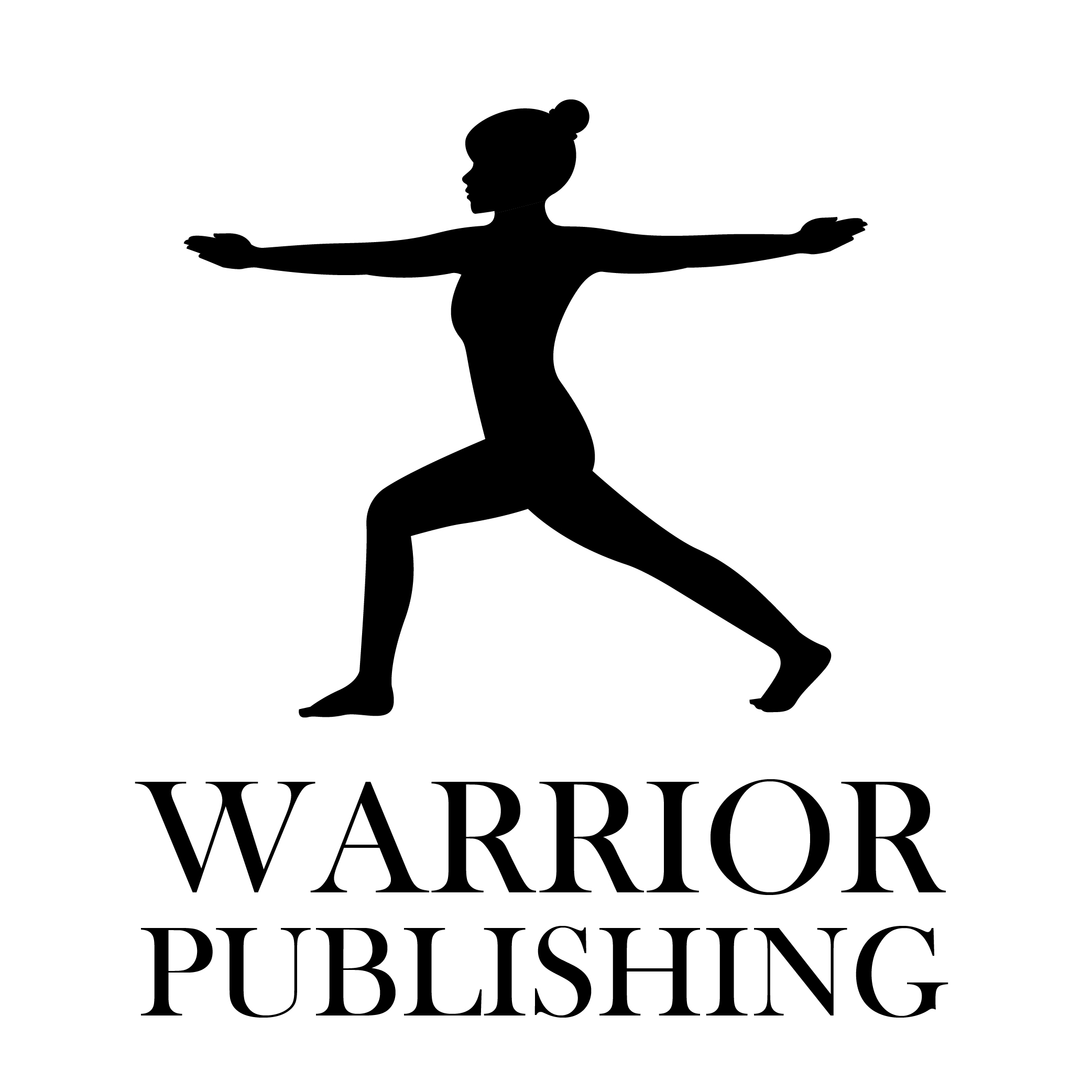

Recent Comments